Deconstructing scripts and learning D3.js
TL;DR: my step-by-step throught process as I deconstruct another person’s scripts.
I got asked from a collaborator to make a similar interactive plot referenced in a site. She wanted it running locally in her computer. The work is in progress and I was asked not to mention it so I won’t say which site. She pointed me to the source file of the website.
The source file was complicated to say the least. It was full of php files and javascripts which I’m not familiar with and a mix of perl, python and even R codes. Not to mention there is not a lot of comments.
Anyhow, admist this butternut-squash-apple-brocolli-other-strange-mix soup, I gave it a try.
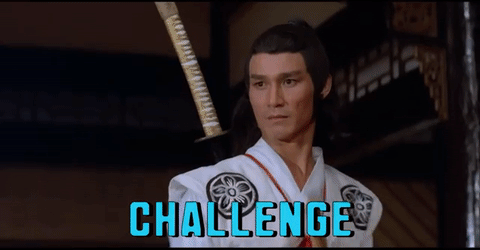
The task involved me trying to isolate which file was the one that creating the interactive plot. I thought the R file maybe doing this. Looking at the code, I can only see the static ggplot. After much trouble I figured out how it was processing the data. It was through two python scripts. Then I ran through the R script. Yup only a static plot as expected. It’s at least a nice static plot that I can give to my collaborator.
The interactive plot lied in the collection of php files and javascripts. I didn’t know what php files were so I looked it up. It seems like it’s for some SQL use? I decided to stop there. php files also look like a html so I figured I can modify it to a html.
I quickly read the javascript and saw that it is using the D3. Looking at the php file I could only imagine that the <svg></svg> tag was modified by this javascript. I found the selector for this in the script. I don’t really know d3.js but from reading the code I got the rough gist. I got to the point where I believe I had a working html + js. But the plot wasn’t showing.
I believed it should be working. I’ve stripped the problem enough to get the minimum of what I need. Testing further I realised that the input file was not getting read in. First thing I need to start a local host going so that the files can be read. This is problematic though if the input file is not within the same folder or the sub folder. Essentially I had a structure like below:
├── code
| ├── index.html
| └── js
| ├──plot.js
| └──d3.js
└── output
└── input.csv
I ended up moving the output folder in the code folder and changed the pathways. Maybe I could have had a better way of working. After a couple of hours doing this I just wanted to move on. What was great to see was that it was done! I had the interactive plot moving! A little celebration for the noob! I am a bit proud of figuring it all out :smile:

